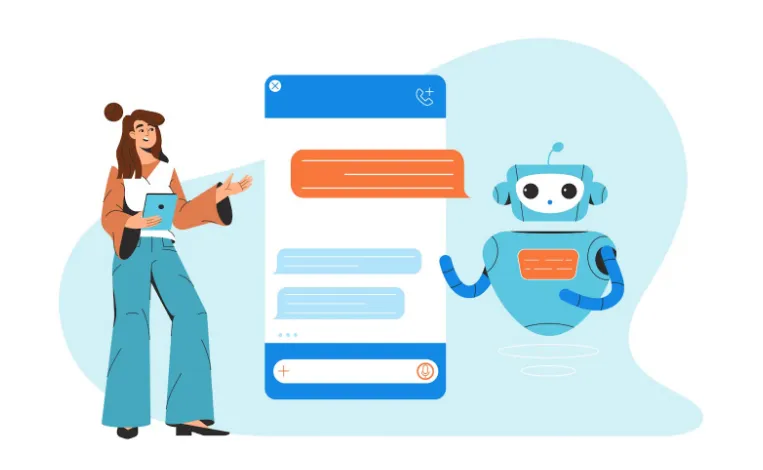From Remote Chaos to Steady Output: How to Keep Teams Balanced and In Control
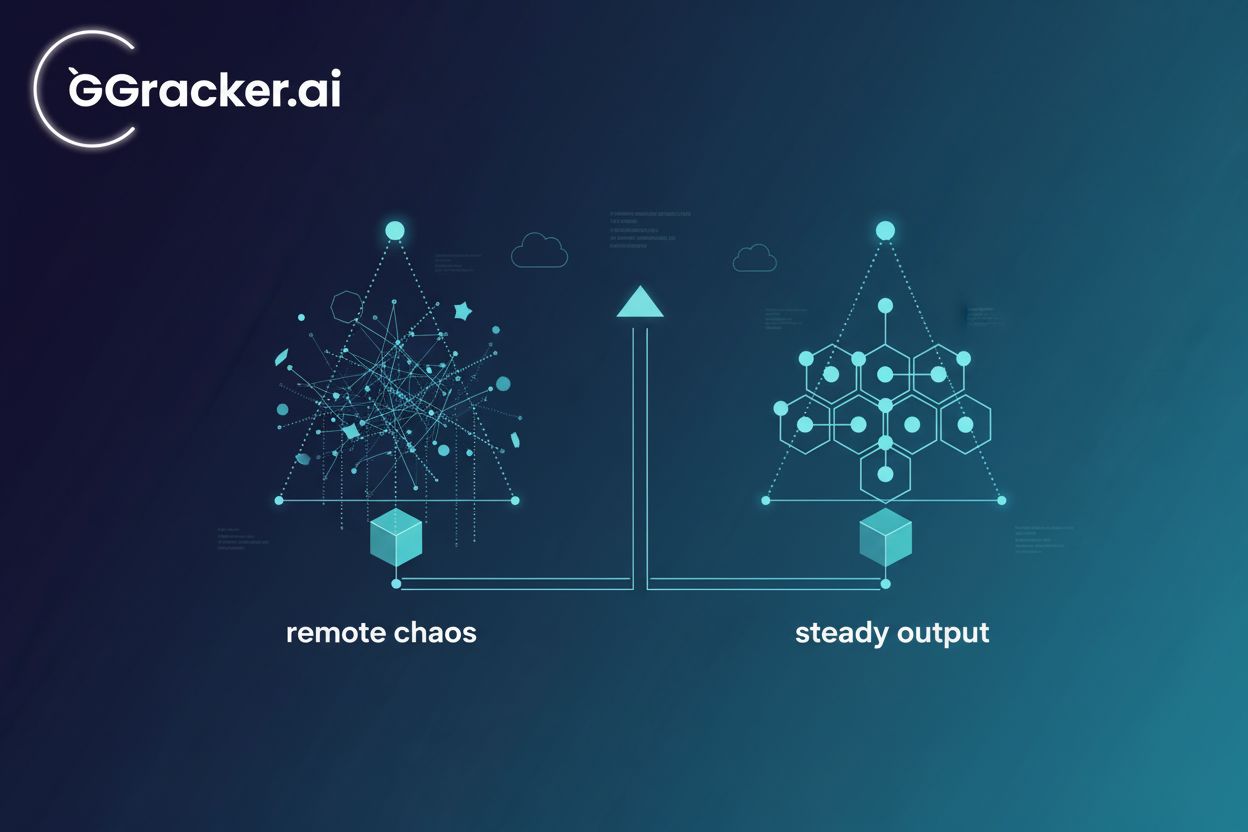
Chaos in remote work rarely announces itself. It starts quietly with a few missed handoffs, uneven loads, or too many quick syncs that somehow fill the day but fix nothing. Soon, output feels unpredictable. The problem isn’t effort but the blind spots between effort and results.
This article explores how visibility brings order back to remote work, turning scattered effort into a steady, reliable flow. Monitoring software for employees gives you real-time clarity into where time, focus, and work actually go, helping you shift from reacting to guiding with intent.
Where Remote Work Loses Balance and Predictability
The cracks don’t appear as chaos but as a slow drift that pulls work off course. It turns steady performance into uncertainty, where progress no longer feels reliable.
Here’s how that erosion shows up in everyday remote and hybrid work:
Unbalanced Workloads: The loudest voices take on too much while quieter teammates idle, breaking fairness and slowing delivery.
Invisible Delays: Work stalls between owners unnoticed, time passes, and progress grinds to a halt.
False Busyness: Everyone looks active, but focus is scattered, creating motion without meaningful output.
Stale Check-Ins: Updates come too late to fix anything, leaving you reacting instead of steering.
How to Bring Balance Back and Keep Output Steady
True consistency comes from restoring balance and flow across remote and hybrid teams.
Here’s how visibility helps create steady workloads, prevent slowdowns, and keep performance reliable:
1. Even Out Workloads Before Burnout Sets In
The same teammates keep replying first, picking up extras, and logging off late. The rest feel oddly quiet. That imbalance looks harmless until the team starts dropping small things. The kind that ripple.
When an uneven load becomes routine, you lose pace and trust. Burnout spreads, and disengagement follows. The teammates doing too much stop volunteering, and the ones doing too little lose purpose. That slow divide weakens team consistency long before deadlines slip.
Use daily visibility to keep things fair. Review who’s carrying the heaviest lift, then shift tasks live, not after. Balanced workload isn’t about control. It’s about giving everyone the room to stay steady and productive week after week.
How can remote monitoring software help track workload balance?
Remote monitoring software maps daily effort across teammates, flagging where output or activity spikes. Two developers might be logging extended active hours while another’s workload remains light, which could prompt a quick task shift that evens the load before burnout or idle time sets in.
2. Catch Stalled Work Before It Spreads
Spot slowdowns early to keep projects moving. Watch how work shifts between teammates, noticing when progress stalls, and unblock it fast before small pauses grow into real delays.
A small delay triggers bigger ones, piling uncertainty into every sprint. The worst part is the guessing. Teammates assume others are moving when they’re waiting. Without live feedback loops, that silence becomes expensive.
Spotting slowdowns early is the real fix. Track activity at the task level, watch for idle patterns, and check back before progress flatlines. The faster you see stalled work, the less time you spend apologizing for things that could’ve been caught in hours.
How can employees monitoring software surface stalled work?
Employees monitoring software detects abnormal idle time and visualizes where progress froze. You might might notice that a design file hasn’t been opened for hours, which could signal that feedback is stuck, prompting a quick check-in that gets the task moving again before the schedule slips.
3. Replace Noise With Real Focus Data
Refocus work around measurable attention, not activity. The aim is to understand how time is spent across the day and distinguish moments of real concentration from the noise that fills remote routines.
Employees say they’re getting about 46% less focus time than they actually need to do their best work.
When distraction becomes the norm, fatigue replaces flow. Teammates stay online longer just to compensate. They work more hours, feel less finished, and lose confidence in their output. Without clear visibility into how focus time gets lost, teams burn energy without results.
Start measuring where attention actually goes. Separate focus hours from chatter hours and design workdays that protect deep work. Trim redundant meetings, block distraction time, and help your team rebuild productive rhythm.
How can user activity monitoring tools reveal real focus patterns?
User activity monitoring tools distinguish between creation, collaboration, and admin time, showing exactly where focus gets drained.
4. Turn Data Into a Steady Workload Rhythm
Turn team data into a pulse you can track and trust to create a consistent work rhythm. Focus on understanding weekly patterns, recognizing when pace shifts, and using that awareness to keep progress steady across projects.
When updates arrive late, decisions come too slowly. Workloads swing from overload to idle time, and no one sees it until the damage is done. Teams lose flow because they always react to what happened instead of shaping what’s next.
Look for repeating patterns in weekly reports and use them to set a stable pace. Shift work before bottlenecks appear, smooth out peaks and gaps, and give the remote and hybrid team a rhythm they can actually keep.
How can a workforce intelligence platform support a steady workload rhythm?
Insightful.io workforce intelligence platform compile daily activity into clear weekly trends that show when performance dips or spikes. A teammate’s productivity could drop midweek, which might prompt you to adjust task distribution and restore balance before pressure builds again.
5. Build Balance with Smart Tools
A monitoring tool gives you the clarity to shape each day with intent, turning raw data into actions that actually move work forward.
Here’s how it helps you keep work balanced and moving:
Live Activity Dashboards: Show exactly where effort goes, making it easy to spot overload or idle time early.
Bottleneck Alerts: Highlight stalled work instantly, helping you fix issues before they impact delivery.
Focus-Time Insights: Reveal how much attention is lost to noise so that you can protect space for deep work.
Weekly Trends Reports: Turn patterns into foresight, helping you keep workloads steady and aligned with your team’s real pace.
Final Word
Applying these steps brings stability back to remote and hybrid work, replacing scattered effort with steady progress. A monitoring tool makes that shift possible by connecting visibility to daily action. With balance restored, your team moves forward with clarity, confidence, and a rhythm they can sustain.