Account Section Guide – Gracker.ai Dashboard
The Account section in the Gracker.ai dashboard allows you to manage and configure key details about your organization, such as your company name, services, target audience, and industry profile.
Overview
Navigate to the Account tab on the left sidebar to manage your organization’s identity and audience targeting settings.
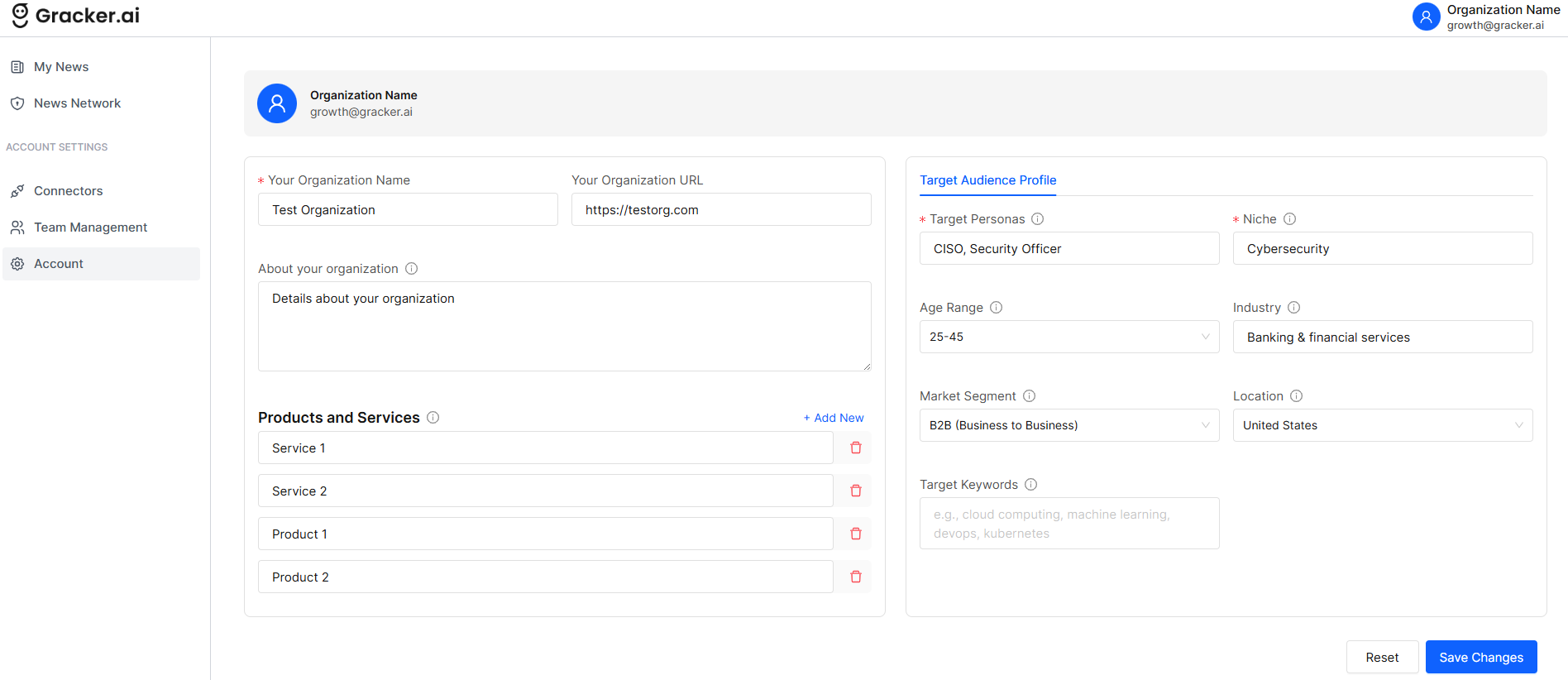
Organization Info
- Your Organization Name: The name of your company or group.
- Your Organization URL: Public-facing website (e.g.,
https://testorg.com). - About Your Organization: A description box to briefly explain your business focus or mission.
Products and Services
You can list your offerings under this section:
- Add multiple Services (e.g., consulting, development).
- Add Products (e.g., software tools, platforms).
- Use the + Add New link to create new entries.
- Click the red trash can icon next to an entry to remove it.
Target Audience Profile
Customize your ideal customer or client profile to fetch relevant news and customize your article content.
- Target Personas: Specify the roles you're targeting (e.g., CISO, Security Officer).
- Niche: Focus area or specialization (e.g., Cybersecurity).
- Age Range: The demographic you’re targeting (e.g., 25–45).
- Market Segment: Choose B2B or B2C.
- Industry: Select from predefined industry categories.
- Location: Geographic targeting (e.g., United States).
- Target Keywords (optional): Add SEO-relevant keywords (e.g., cloud computing, devops, ML).