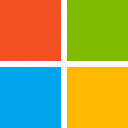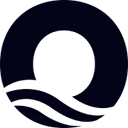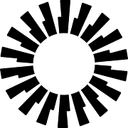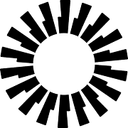PLCinject
#Access Control#Specialized Security
Web-based tool for browsing mobile applications sandbox and previewing SQLite databases.
Brought to you by www
SCADACS.org. To compile, simply use the command $ make. This command is usually sufficient.
Finding the Binary in the Current Directory
Troubleshooting: This tool relies on the Snap7 library, which can be found at http://sourceforge.net/projects/snap7/. Compilation Error: We include the libraries from the latest release (1.4.0) and use the Linux x86_64 version for compilation. If you require a different version, you will need to select it from the snap7/release/ directory and copy it to the lib/ directory. If that approach does not work, you will need to obtain the full release of Snap7, compile it yourself, and then copy the library to lib/.
Cannot Open Shared Object File: PLCinject is dynamically linked with Snap7's shared library located in lib/. If you move or remove either the binary or the library, the tool will not function properly.
Usage: The directory specified by the -f parameter must exclusively contain the blocks that you wish to download to the PLC.
Filename Convention and Usage of plcinject Command
The filename convention is _.mc7 (for example, "FC_1000.mc7").
Usage: plcinject -c ip [-r rack=0] [-s slot=2] [-b block] [-p block] [-f dir] [-d]
Options:
-d Display available blocks on the PLC.
-p Specify the block that needs to be injected or patched with a call instruction. This can be OBx, FBx, or FCx on the PLC, for example, OB1.
-b Indicate the block to call.
-f Provide the path to the block(s) you want to inject.