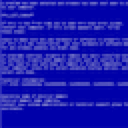FLARE-VM
#Security Testing#Malware Analysis
FLARE Obfuscated String Solver (FLOSS) automatically extracts and deobfuscates strings from malware binaries using advanced static analysis techniques.
Welcome to FLARE-VM - Your Reverse Engineering Environment
Welcome to FLARE-VM - a collection of software installation scripts designed for Windows systems. This tool enables you to easily set up and maintain a reverse engineering environment on a virtual machine (VM). FLARE-VM addresses the challenge of curating reverse engineering tools and is built on two primary technologies: Chocolatey and Boxstarter.
Chocolatey is a package management system for Windows based on NuGet. Here, a 'package' refers to a ZIP file that contains PowerShell installation scripts, which download and configure specific tools. Boxstarter utilizes Chocolatey packages to automate software installation, allowing you to create repeatable and scripted Windows environments.
System Requirements for FLARE-VM Installation
FLARE-VM must be installed exclusively on a virtual machine (VM). The VM must meet the following requirements: Windows version 10 or higher, PowerShell version 5 or higher, a minimum disk capacity of 60 GB, and at least 2 GB of memory. Additionally, usernames should not contain spaces or any special characters. An internet connection is required, along with Tamper Protection and any anti-malware solution (for example, Windows Defender). It is important to disable Windows Defender, preferably through Group Policy, and to ensure that Windows Updates are turned off.
FLARE-VM Installation Instructions
This section outlines the necessary steps to successfully install FLARE-VM.