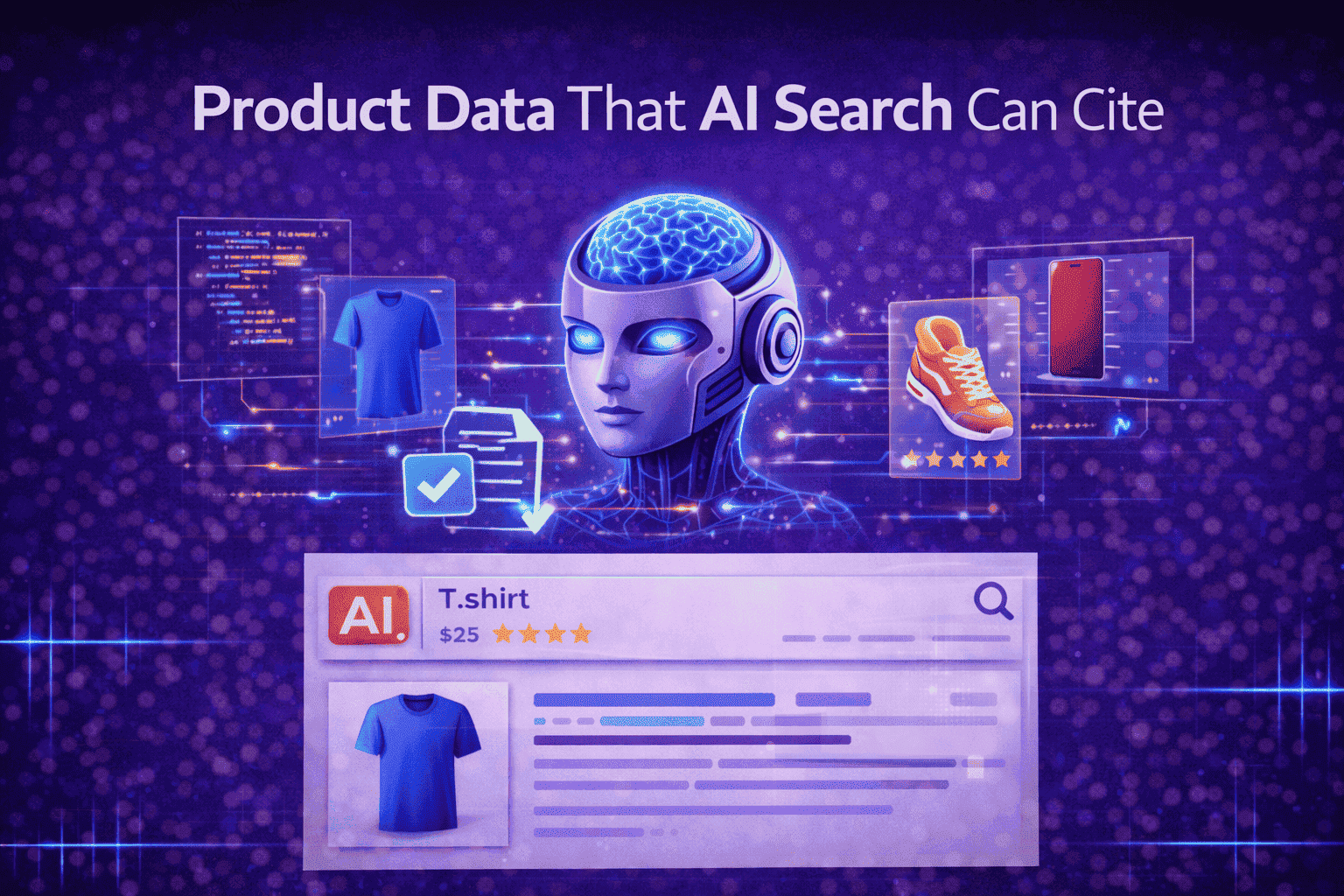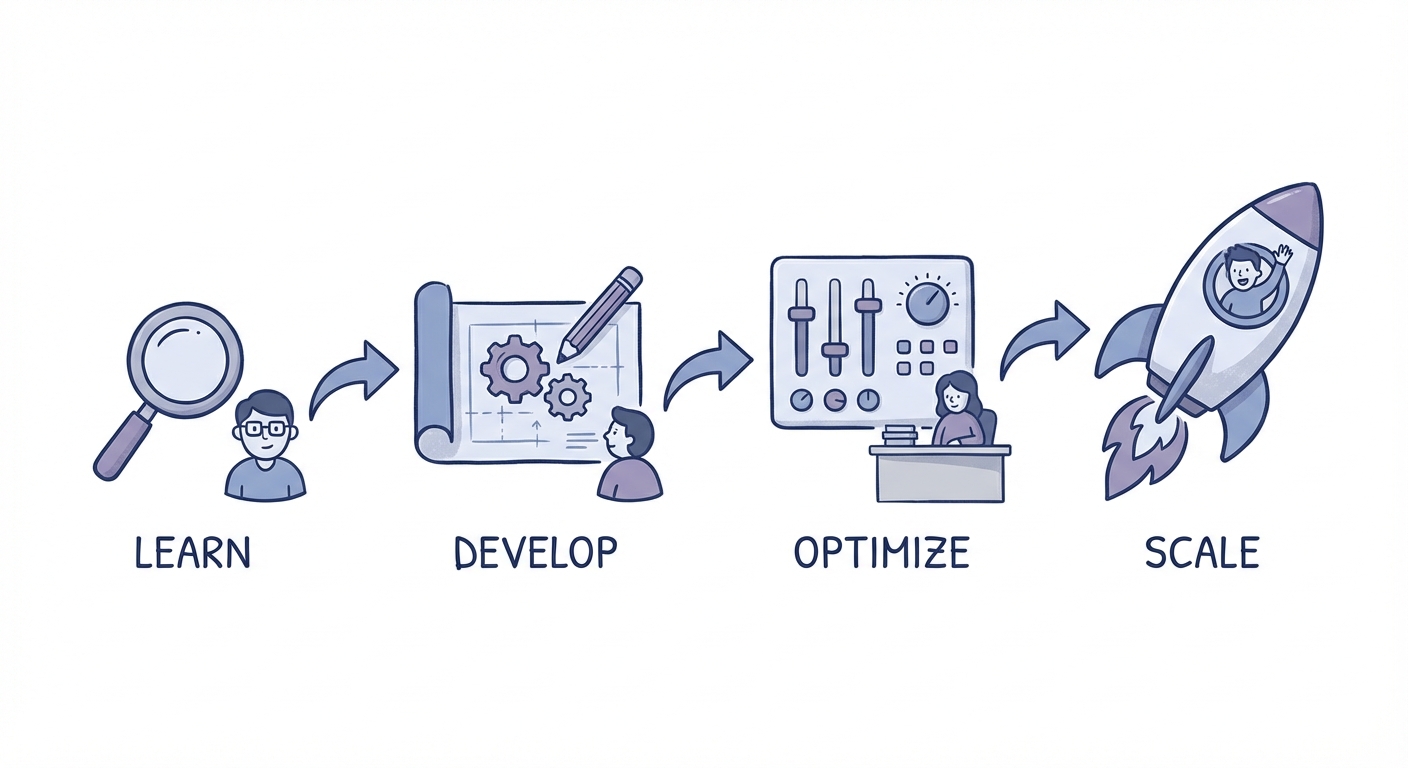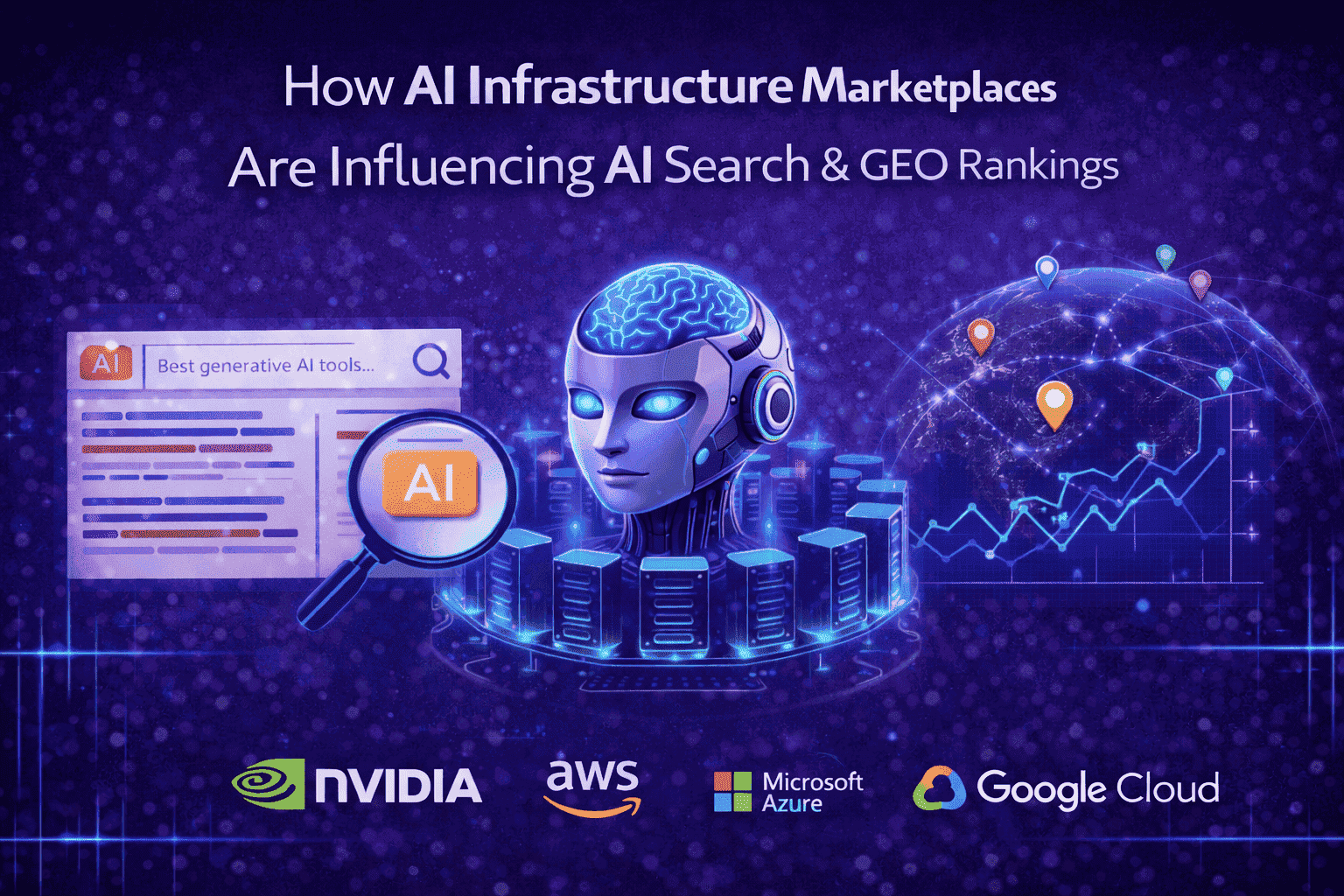Is the Hype Real? Reviewing the Top AI Pitch Deck Generators in 2026

AI pitch-deck generators can turn a single prompt into a 20-slide investor story in seconds. That burst of speed pulls founders out of font-tweaking limbo, yet velocity alone never lands a term sheet. As January 1, 2026 approaches, the question is simple: do these tools give you a head start worth refining, or do they hide gaps that could derail a round? In the pages ahead, we cut through the noise, unpack the tech, and compare seven leading platforms so you can pick the right co-pilot with total confidence.
The boom: 2023–2025, when AI hit the slide deck
In 2023, only niche startups experimented with GPT-powered slide bots. Two years later, Microsoft reported that nearly 70 percent of the Fortune 500 had enabled Copilot in PowerPoint, confirming that AI pitch-deck generators moved from side project to everyday tool almost overnight.
The office heavyweights sparked the shift. Microsoft rolled out Copilot for PowerPoint in March 2024, and Google followed with Duet AI for Slides in September 2024. Their endorsements validated the category instantly.
Specialist builders soon filled emerging gaps. Tome and Gamma targeted mobile-friendly, scrollable stories; Beautiful AI refined auto-layout; PlusAI added a 100,000-character prompt window inside PowerPoint and Google Slides—momentum chronicled in this roundup of the best AI presentation tools. Most plans stayed under US$30 per user per month, less than a single hour of freelance design.
Early adoption was bumpy. First-generation models reused boilerplate text, paired awkward stock photos, and sometimes paywalled PPT or PDF export. Teams tolerated the flaws because even a rough draft saved two to three hours of prep.
By December 2025, AI-assisted slides felt as routine as spell-check. The debate had shifted from Can this work? to Which generator produces a draft that needs the fewest edits?
Under the hood: how AI drafts a deck in seconds
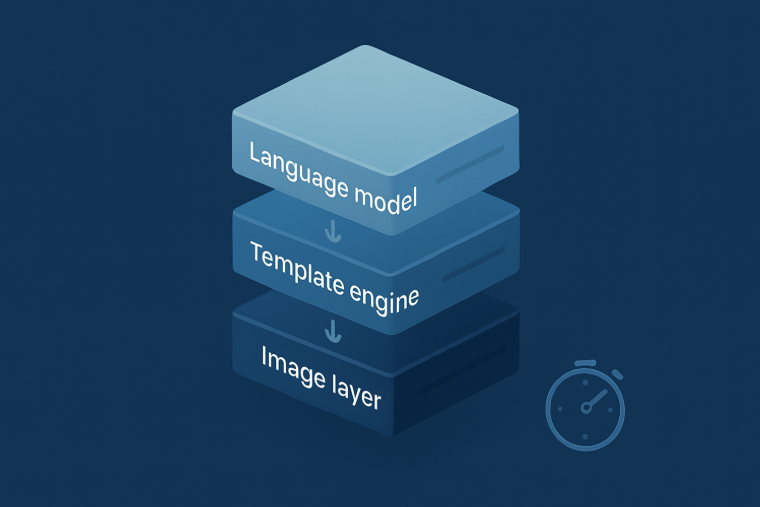
An AI pitch-deck generator typically combines three cloud services that work together:
Language model: processes your input and tags essentials such as problem, solution, market size, and traction.
Template engine: maps those tags to pre-built slide layouts and adjusts fonts, spacing, and color harmony.
Image layer: inserts licensed stock photos or renders AI visuals that match each slide headline.
Because everything runs in the cloud, results arrive quickly. In recent tests, WPS AI produced a 27-slide investor deck in under 60 seconds, while PlusAI delivered an eight-slide outline and full slides in about 30 to 60 seconds.
Speed magnifies any weak brief. A two-sentence prompt produces thin copy; brand colors disappear if you skip the style-guide upload; auto-chosen images may feel generic. Treat the generator like a junior designer who completes the first 80 percent. Your remaining 20 percent is adding proprietary metrics, matching voice, and verifying every claim. With that split clear, AI shifts from a risky shortcut to a reliable productivity boost.
Eight factors that turn a “cool demo” into a daily driver
Choosing an AI pitch-deck generator is like hiring a teammate: talent means little if they vanish at crunch time. After interviewing dozens of founders and designers, we return to eight must-haves:
Workflow speed: the tool should open, draft, and let you edit in minutes, not hours.
Copy depth: do the AI-written lines sound like you or a press release?
Visual polish: investors still judge slides by their cover, so templates need to look board-ready.
Image accuracy: stock or AI art must stay on-brand and on-topic.
Editing control: granular text, layout, and brand-kit tweaks cannot sit behind a paywall.
Team collaboration: real-time comments, version history, and smooth hand-off matter once more than one person touches the deck.
Security and compliance: 67 percent of executives cite data security as the top barrier to GenAI adoption, according to Deloitte, so encryption and regional hosting are essential.
Transparent pricing: low monthly fees lose their shine if basic exports cost extra.
Run any platform through this checklist and weak links appear quickly, often before the first draft even renders.
Tool reviews: finding the best fit for you
PlusAI: feels native, writes deep
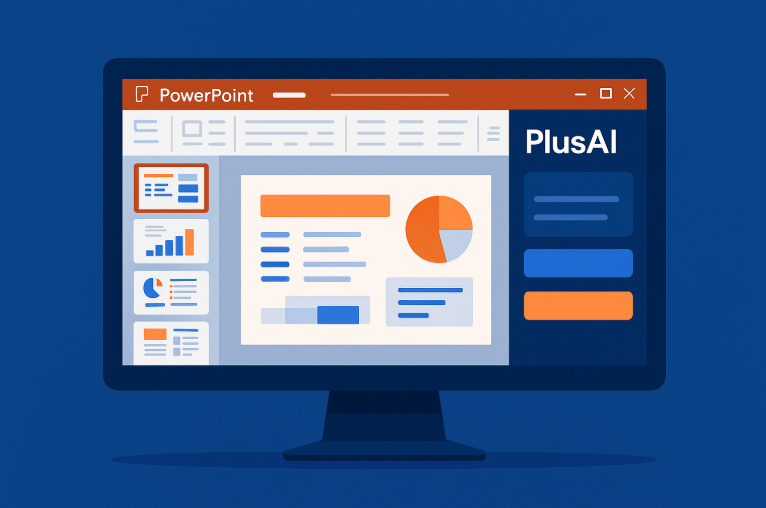
If your team already works in PowerPoint or Google Slides, PlusAI is the only AI pitch-deck generator that never forces a context switch. The add-in sits in a right-hand sidebar: paste a detailed prompt or upload a full business plan and watch it draft slides inside your existing template.
Why it stands out
Roomy prompt window: the Pro plan accepts up to 100,000 characters (≈ 20,000 words), enough to feed financial tables, customer quotes, and legal fine print in one pass.
True native editing: because the slides are born inside PowerPoint or Slides, you keep animation tools, brand-kit palettes, and version history without export gymnastics.
Starter-friendly pricing: plans run US$10–US$30 per user per month, a fraction of a designer’s hourly rate, with unlimited deck generations.
Watch-outs
PlusAI assumes you know basic slide software. Total beginners may prefer a web-first tool with stricter design guardrails.
Verdict
For teams that value deep context input and bullet-proof file compatibility, PlusAI delivers a first draft that usually needs only voice-and-tone tweaks, not a rebuild.
Gamma: web-native decks with interactive flair

Gamma is an AI pitch-deck generator that runs entirely in your browser. Drop in a prompt and it builds a scrollable series of “cards,” then lets you reshuffle the auto-generated outline like digital sticky notes. Once approved, Gamma applies a unified color palette, on-brand typography, and AI or stock images without opening PowerPoint.
Why teams like it
Link-first delivery: finished decks feel more like mini-websites. You can embed live dashboards, Figma prototypes, or a Calendly booking form, and the experience is just as smooth on a phone as on a laptop.
Generous free start: the Free plan lets you create up to 10 cards per prompt and comes with 400 AI credits at signup. Paid tiers start at US$8 per user per month and raise the cap to 20–60 cards per prompt while removing Gamma branding.
Card-level flexibility: you can adjust text density per card and swap between stock photos or advanced AI image models on paid plans.
Watch-outs
Independent testing found that AI-generated faces sometimes look distorted, and exported PPTX files compress cards into uneven slide sizes, which hurts visual consistency. If your goal is a print-perfect deck, pick another tool; use Gamma when an interactive share link is the final deliverable.
Bottom line
Gamma shines when you need a mobile-friendly, interactive pitch and do not mind trading granular slide control for web-based flair.
Tome: storytelling first, slides second

Tome invites you to “tell a story,” then turns a one-sentence prompt into a horizontally scrolling sequence of cards that feel more like a product tour than a bullet deck. Headlines are large, body copy is bite-size, and each card can feature DALL-E generated art plus subtle motion effects.
Why founders like it
Narrative scaffolding: the AI proposes an outline you can rearrange before content is generated, keeping the story arc front and center.
Built-in media: drag in Figma frames, videos, or live websites; viewers swipe through on mobile or desktop without downloading a file.
Low barrier to try: the Free tier lets you draft and share tomes via link. Upgrading to Tome Pro costs US$16 per user per month (annual) or US$20 monthly and adds AI features, custom logos, and PDF export.
Watch-outs
Tome exports only to PDF, not .pptx or Google Slides, and card heights vary, so imported slides can look inconsistent. The company has announced that “Tome Slides” will sunset on April 30, 2025; future roadmap details are limited.
Bottom line
Treat Tome as a storyboard studio: great for ideation and internal alignment, then shift to another AI pitch-deck generator when investors request a traditional slide deck.
Beautiful AI: design on autopilot, control when you need it
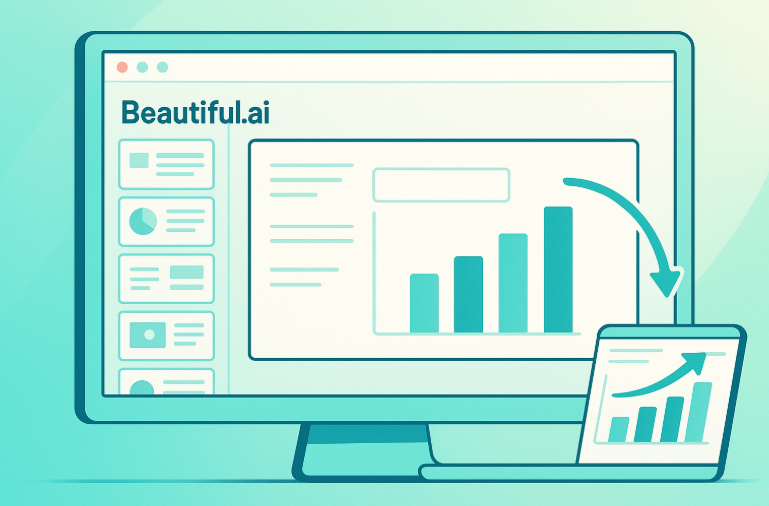
Beautiful AI is an AI pitch-deck generator that delivers designer-level polish without designer hours. Paste text, drop numbers, or add images and its Smart Slides reflow spacing, fonts, and charts in real time.
Why it stands out
Auto-design engine: more than 300 Smart Slide layouts adapt instantly as you edit, and data visualizations match your brand colors.
Quick try, clear price: a 14-day free trial unlocks the full Pro plan; continuing costs US$12 per month when billed annually.
Classic mode fallback: need pixel control? Switch any slide to Classic and edit freely, though you lose auto-formatting on that slide.
Watch-outs
Auto-design can feel restrictive if you want complete layout freedom, and once you toggle Classic you cannot re-enable Smart formatting on that slide. Beautiful AI also requires a credit card to start the trial; there is no perpetual free tier.
Bottom line
Choose Beautiful AI when visual consistency matters more than experimental interactivity. It offers a quick route to an investor-ready deck that never looks homemade.
Pitch: collaboration that feels live

Pitch is the only AI pitch-deck generator that lets up to five teammates edit a deck in real time on the Free plan, complete with in-app video chat. Type a prompt (max 400 characters per deck) and the AI produces a lean outline; humans then polish, copy, swap themes, and embed live charts.
Why teams pick Pitch
Real-time edits: everyone sees changes instantly, so there is no “latest-version” scramble.
Generous free tier: unlimited decks, 10 GB storage, and two external guest seats at US$0.
Upgrade path: Pro workspaces start at US$25 per month for two seats, adding analytics, custom fonts, and unbranded exports.
Watch-outs
The short prompt window means AI text is skeletal, so expect to add metrics manually. Pro and Business plans cap members at 25 and 200, respectively.
Bottom line
Choose Pitch when live collaboration matters more than deep AI copy. It turns deck building into a group sprint, and the free plan makes it easy to try without a credit card.
Slidebean: investor structure out of the box

Slidebean is the AI pitch-deck generator most focused on fundraising fundamentals. Paste a one-sentence overview or your website URL, and the AI produces slides in the order investors expect: problem, solution, market, traction, team, and ask, plus optional competitor and business-model visuals.
Why beginners like it
Investor-ready outline: Slidebean’s template mirrors the classic Sequoia format, so you always know what slide comes next.
Quick start, light input: the prompt window tops out at 600 characters, enough for a concise elevator pitch; anything longer needs to be added manually later.
Affordable entry: the Starter plan costs US$7 per month (annual) and provides unlimited AI deck generation plus PPT and PDF export.
Watch-outs
Free accounts can draft decks but cannot export or share them until you upgrade. The short prompt limit can trim dense financials to generic summaries, so plan to add details back for data-heavy pitches.
Bottom line
Slidebean works well as training wheels: it delivers a confidence-building first draft and an investor-proven structure, then lets you move to heavier-duty editing once the storyline is set.
Where it’s heading: five trends to watch in 2026
The AI pitch-deck generator market is maturing quickly. Vendor roadmaps, user surveys, and independent tests point to five shifts:
Deeper office-suite integration: PowerPoint Copilot now pulls live Excel charts that refresh on slide open; Microsoft reports that 70 percent of Copilot users embed live data at least weekly. Google Slides is testing Gemini-powered rewrites and auto-summaries for speaker notes in its alpha channel.
Mobile-first, interactive pitches: Storydoc notes that 32 percent of decks are opened on a phone, pushing generators toward scrollable formats, tap-to-reveal data, and embedded meeting links.
Smarter data visualization: models such as the Gemini 2 charts API parse raw CSVs, pick optimal chart types, and highlight key metrics with natural-language callouts; early adopters cut manual chart edits by 45 percent in an internal Google Workspace study released in May 2025.
Enterprise-grade controls: vendors now offer brand kits that lock colors and fonts, plus options for on-prem or EU-only hosting. Gartner predicts that by 2027, 40 percent of enterprise presentations will be generated under regulated data-residency policies.
Quality over quantity: Reprezent’s 2025 benchmark found that average AI draft length fell from 23 slides to 15 slides, while coherence scores rose 18 percent across 11 tools, showing that models favor tighter storytelling over slide sprawl.
Together, these trends promise one payoff: less time patching generic AI output and more time shaping the narrative only you can tell.
Conclusion:
Ultimately, landing a term sheet still hinges on the clarity and credibility of your story—not the novelty of the software you use to draft it. The right AI pitch-deck generator is simply the one that lives inside your team’s current workflow, accepts enough context to surface the metrics that matter, respects the brand and security constraints your board insists on, and produces a draft that needs minimal human polish when the funding clock is ticking. Treat the generator as a lightning-fast junior designer: let it handle the first 80 percent, then reinvest the hours you save into sharpening your narrative, double-checking numbers, and rehearsing delivery. When used this way, the hype around AI turns into hard results on demo day.
Frequently Asked Questions (FAQ)
Q1: What exactly is an AI pitch-deck generator?
A. It’s a cloud tool that converts a prompt—or an entire business plan—into a slide deck by combining a large-language model, a layout engine, and either stock or AI-generated imagery.
Q2: Will an AI generator replace a human designer?
A: Not yet. Think of it as an 80 percent head start; you’ll still refine copy, visuals, and flow to match your voice, brand, and data accuracy requirements.
Q3: How much context should I feed the AI?
A: The more, the better. Long-prompt tools (e.g., PlusAI) thrive on detailed inputs and reward you with more precise slides, whereas short-prompt tools are best for quickly scaffolding an outline you plan to flesh out later.
Q4: Is it safe to upload confidential data?
A: Security varies by vendor. Look for SOC 2 or ISO 27001 compliance, region-specific hosting, encryption in transit and at rest, and clear data-retention policies before sharing financials or proprietary IP.
Q5: What deck length tends to win in 2026?
A: Benchmarks show investors favor tight stories—about 15 focused slides plus an appendix for deeper dives—over sprawling 25-slide presentations.
Q6: What’s a quick way to choose the right platform?
A: Give each contender the same three-slide prompt, compare the drafts on clarity and polish, and pick the one that needs the fewest edits.