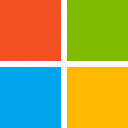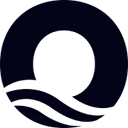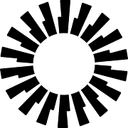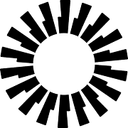smart-honeypot PHP Script
#Access Control#Specialized Security
A collection of disposable and temporary email address domains used for spamming or abusing services.
PHP Script: A Guide to Implementing a Smart Honey Pot
Getting Started: Download the latest release. You can choose one of the following forms: simple-form.php, hardened-form.php, or bootstrap-form.php. Note that simple-form.php is designed as an easy way to understand the script.
Not Intended for Use in Production
1) Set the constants. First, set the $salt variable. For a quick way to generate random values, I recommend using this tool: http://www.sethcardoza.com/tools/random-password-generator/. Next, set the $recipients variable to a comma-separated list of email addresses, which is compatible with the PHP mail function. Finally, set the $senderName variable.
This will be included in the sender's email address
This will be included in the 'from' address of the email. Set the variable $sender.
Email Address for Form Origin
This is the email address from which the form is sent. It usually looks like noreply@example.com. Set the $subject accordingly.
Email Subject Modification Instructions
To modify the form, add the fields that you require. The action should default to the current script address, while the method must remain set to POST. If you change the method, the form will not send emails. The fields variable is an array that includes the inputs (and form elements) you want in your form. You can use the following form elements: text, url, email, number, phone/tel, checkbox, file, textarea, select, and submit. Please ensure that the last form input is always included.