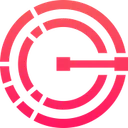Retraced
A method for log volume reduction without losing analytical capability.
Retraced Audit Log: Simplifying Compliance Integration
Retraced Audit Log: Retraced is the simplest way to incorporate a compliant audit log into your application.
It provides a searchable, exportable record of events
It offers a searchable and exportable record of read/write events. Client libraries are available for both Go and JavaScript.
Documentation: For detailed documentation on how to get started with Retraced, please visit https://boxyhq.com/docs/retraced/overview.
Step-by-step tutorial video
Running with docker-compose:
To start, run:
docker-compose up -d
or
npm run dev
Note: The ADMIN_ROOT_TOKEN has been set to 'dev' for local testing. Please remember to update this (along with any other sensitive environment variables or secrets) before moving to production.
Run an example to see how Retraced works:
Clone the Logs Viewer repository and execute npm install followed by npm run dev. This will start an example that uses Retraced to display some auto-generated events.
Refresh the UI a few times to see the auto-generated audit logs appear.
You can also add a few custom logs using the following curl command:
curl -X POST -H "Content-Type: application/json" -H "Authorization: token=dev" -d '{ "action": "some.record.created", "teamId": "boxyhq", "group": { "id": "dev", "name": "dev" }, "crud": "c", "created": "2023-01-16T15:48:44.573Z",