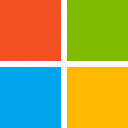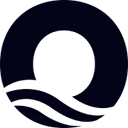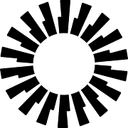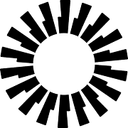iRET
#Access Control#Specialized Security
An open-source phishing toolkit for businesses and penetration testers.
The iOS Reverse Engineering Toolkit: A Comprehensive Solution for Penetration Testing
The iOS Reverse Engineering Toolkit is a specialized toolkit created to streamline and automate many of the routine tasks involved in iOS penetration testing.
It automates many common tasks, including
Binary analysis using otool
- Keychain analysis with keychain_dumper
- Accessing database content using sqlite
- Analyzing log and plist files
- Performing binary decryption with dumpdecrypted
- Extracting binary headers using class_dump_z
- Creating, editing, and installing Theos tweaks
Installation Instructions
You can either download the files and build the Debian package yourself or install the iRET.deb package directly onto any jailbroken device. To do this, use the command line with dpkg -i, or utilize iFile, which you can find in Cydia. Once the installation is complete, respring your device, and you should see a new 'iRET' icon appear on your device's home screen.
Usage: Ensure that you are connected to a wireless network. Open the application and click the 'Start' button to proceed.
It will then display the
It will then display the IP address and port number that you should navigate to on your computer (ensure that your computer is connected to the same wireless network as the device). During the first run, the iRET tool may take some time to identify all of the necessary tools.