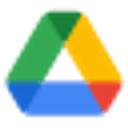
Google Cloud Incident Response Cheat Sheet
#Knowledge Base#Resources
A condensed field guide for cyber security incident responders, covering incident response processes, attacker tactics, and practical techniques for handling incidents.
Google Cloud Platform Forensics Overview
Google Cloud Platform Forensics offers a detailed look at incident response within GCP. This includes access to logs for threat hunting and incident response, as well as log analysis and logging from the admin console in the cloud.
Understanding Existing Infrastructure and Malicious Activity
This process involves understanding the current infrastructure and examining any malicious activity that arises from control plane operations.
The Tool Offers Five Categories of Forensic Data
The tool offers five categories of forensic data: alerts, logs, configurations, reports, and service data. It leverages Google Cloud Platform (GCP) native tools, including Security Command Center, Logs Explorer, BigQuery, Metrics Explorer, Policy Analyzer, and Asset Inventory.
The tool monitors various logs for enhanced security and response
The tool monitors various logs, including Admin, User, OAuth, SAML, Groups, and Security logs. These logs are essential for conducting threat hunting and facilitating incident response.
These logs offer crucial insights
These logs offer crucial insights into API calls, user events, and configuration changes. This information is essential for effective incident response and threat hunting in GCP environments.




