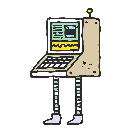Certificate Expiry Monitor
#Knowledge Base#Miscellaneous
A simple snippet to increment ../ on the URL.
Utility for Exposing TLS Certificate Expiry as Prometheus Metrics
This utility exposes the expiry of TLS certificates as Prometheus metrics. To create the Docker image, simply execute the following command: docker build . -t muxinc/certificate-expiry-monitor:latest. To run the Docker image, use the executable located at /app with this command: → docker run muxinc/certificate-expiry-monitor:latest /app --help.
Usage of ./certificate-expiry-monitor:
-domains string: A comma-separated list of SNI domains to query.
-frequency duration: The frequency at which the certificate expiry times are polled (default is 1m0s).
-hostIP: If set to true, it will connect to the host that the pod is running on instead of connecting to the pod itself.
-ignoredDomains string: A comma-separated list of domains to exclude from the discovered set.
This can be a regex
This can be a regex if the string is enclosed in forward slashes, such as /.*\.domain\.com$/, which will exclude all subdomains of domain.com. -ingressNamespaces string: If provided, this is a comma-separated list of namespaces that will be searched for ingresses with domains to automatically query. -insecure: If set to true, the InsecureSkipVerify option will be applied to the TLS connection, allowing the remote certificate and hostname to be trusted without verification (default is true). -kubeconfig string: This specifies the path to the kubeconfig file.