Google Adds Comparison Mode for Real-Time SEO Checks
If you’re running SEO for a cybersecurity product or B2B SaaS platform, timing matters. Google just launched a comparison mode in Search Console’s 24-hour view—a small but powerful update that lets you track hour-by-hour performance vs. the previous day or same day last week. Why should you care? Because now you can answer questions like:
“Did my blog about CVE vulnerabilities get traction right away?”
“Are impressions better today, or was last week stronger at this hour?”
“When’s the best time to post security alerts or product launches?”
This isn’t just about looking at charts—it’s about making faster, smarter SEO decisions without waiting days for data.
What’s New in Search Console?
Google’s 24-hour view already showed near real-time data for clicks, impressions, CTR, and position. But here’s what’s different: Comparison Options: You can now toggle between:
Last 24 hours
Previous 24 hours
Same day, previous week
This means you no longer have to wonder: *“Was today’s traffic spike just random?” You can immediately check if it’s a one-off blip or part of a trend.
Why Does This Matter for Marketers?
For anyone working in cybersecurity marketing or B2B SaaS SEO, speed matters. Whether you’re timing a new blog release, tracking a campaign, or watching competitor movements, this new feature saves time and helps you act faster. Here’s how smart marketers can use it:
Validate content updates: See if a new post drives clicks almost immediately.
Spot hourly trends: Understand what time your audience really engages.
Baseline monitoring: Create realistic hourly benchmarks for performance.
Example Use Case: Cybersecurity Campaign
Imagine you just launched a thought leadership piece on “Zero Trust for 2025.” With this new feature:
Check performance hourly vs. last week’s launch
Identify if LinkedIn traffic is coming at predictable times
Optimize distribution around proven high-engagement hours
How to Use It?
Here’s a step-by-step guide: 1️. Go to Google Search Console. 2. Open the Performance report (for Search, Discover, or Google News). 3. Select “Last 24 hours” view. 4️. Click the Comparison toggle. 5️. Choose either:
Compared to the previous 24 hours, or
Compared to the same weekday last week.
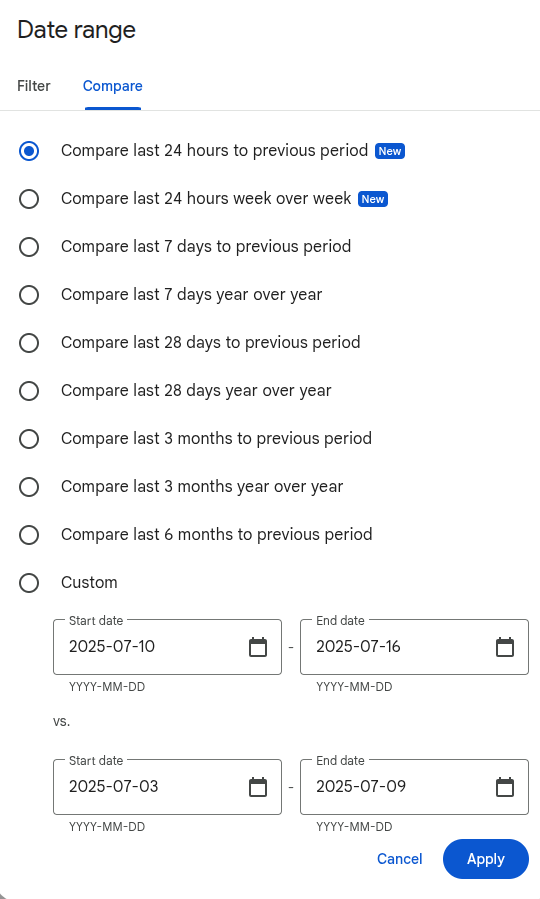
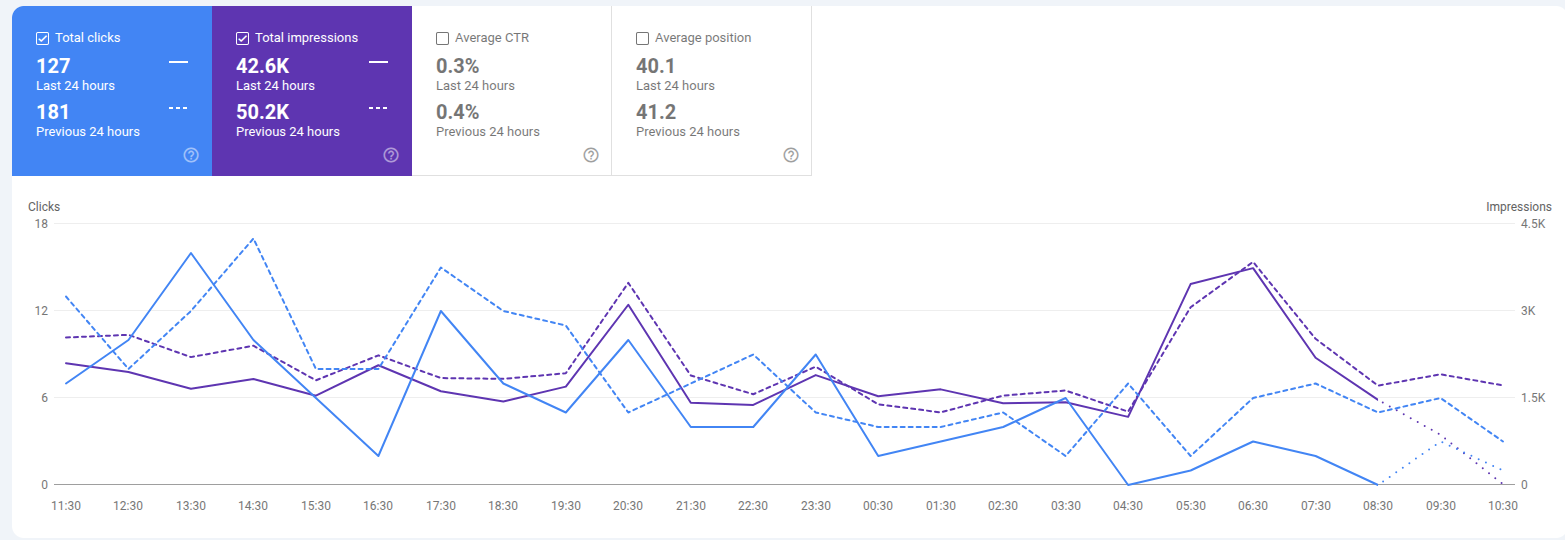
Why It’s a Quietly Important Update
This feature is one more sign that Google Search Console is evolving into a true near-real-time SEO feedback platform. For marketers who care about speed, experimentation, and iteration (especially in fast-moving fields like cybersecurity), this means you can:
Make decisions faster
Spot problems earlier
Report progress with confidence—even if it’s only been a few hours
Further Reading & Source
If you want to see the official announcement and a walk-through: 👉 Google Adds Comparison Mode To Search Console’s 24-Hour View (via SEJ)





