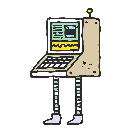15 Best Practices for Protecting Your Email with Security Gateway
#Knowledge Base#Miscellaneous
A tool to quickly get all JavaScript sources/files
Despite the rumors about the death of email, its usage continues to rise as businesses adapt.
Despite ongoing rumors about the decline of email, its usage is actually on the rise. Research conducted by the Radicati Group forecasts that email traffic will soar to over 333.2 billion emails sent per day, an increase from the current 306.4 billion emails. As long as businesses continue to rely on email for communication, cybercriminals will persist in discovering new methods to exploit security vulnerabilities, software bugs, and human behavior to extort millions from their victims. With the significant shift from on-premise email servers to cloud-based solutions, hosted email providers have become prime targets for cybercriminals. Reports show that more than 29% of businesses experienced compromised Office 365 accounts within just one month last year. This highlights the necessity of having additional protection, such as Security Gateway for Email Servers, to defend against email-related threats. Below are our top 15 recommendations for securing your business against these threats using Security Gateway. Security Gateway is designed to be user-friendly while providing strong protection against spam, phishing, and data leaks. Although most security settings are pre-configured for optimal protection by default, it is advisable to adhere to these guidelines for the best outcomes. Always verify that a user is valid before creating an account with any incoming message address.