| Section | Description |
|---|---|
| 1. Introduction | Why blog anatomy matters in 2026 |
| 2. Title Tag & URL Slug | Structuring for click-through & search visibility |
| 3. Headline (H1) | How to craft compelling, human-first titles |
| 4. Blog Intro | Hook, pain, promise, and conversational keywords |
| 5. Featured Image & Visual Optimization | Boosting UX, AI discovery & engagement |
| 6. Subheadings (H2/H3) | Breaking content into scannable, logical sections |
| 7. The Body | Tone, structure, multimedia, and linking strategy |
| 8. Internal + External Linking | Semantic SEO & E-E-A-T value boosts |
| 9. Call-to-Action (CTA) | Conversions, engagement, and next-step nudges |
| 10. Conclusion | Wrapping up with clarity & optional CTA |
| 11. FAQs | Zero-click search, voice-friendly optimization |
Introduction: Why Blog Anatomy Matters More Than Ever in 2026
Let’s be honest—most blog posts today are either AI-generated or copied SEO articles
Readers notice it. Google’s new Search tool (SGE) notices it too. And your bounce rate reflects it.
The truth is: if your blog is messy and hard to follow, no amount of keywords or AI tricks will help it rank or keep readers interested.
Blogging in 2026 is about clarity, flow, and trust. And that starts with nailing the structure.
This post is your go-to guide for building a blog post from the ground up: from <title> tag to CTA, from H1s to internal links—all optimized for real people and real results.
Anatomy of a Blog Post: A Step-by-Step Guide
1. Title Tag & URL: The First Thing Google (and People) Notice
What’s a Title Tag?
It’s that blue clickable link you see on Google. it's like a blog's first impression. If it’s boring or unclear, no one clicks. Learn more about how to create effective title tags for better SEO.
How to make it better:
- Keep it short (under 60 characters)
- Put your main keyword at the start
- Say clearly what the blog’s about
- Add a small hook if you can (like “2026 guide” or “with tips”)
Example:
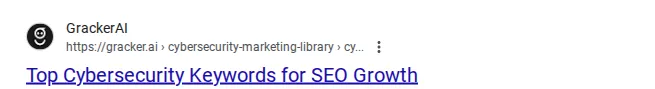
What’s a URL Slug?
It’s the part of the link that tells Google and readers what your post is about. Simple and clean slugs = better understanding and clicks.
How to keep it clean:
- Use hyphens instead of spaces
- Skip unnecessary words like “and” or “the”
- Stick to the main keyword
Example:

2. Blog Heading (H1): The Main Title of Your Blog
Your H1 is what readers see at the top of the blog page. It’s like the blog’s headline.
It should be the same (or very close) to your title tag and clearly say what the blog is about.
Tips to write a great H1:
- Use only one H1 per blog
- Include your main keyword
- Keep it short, clear, and simple
- Don’t try to be too fancy—just tell people what they’ll learn
Example:
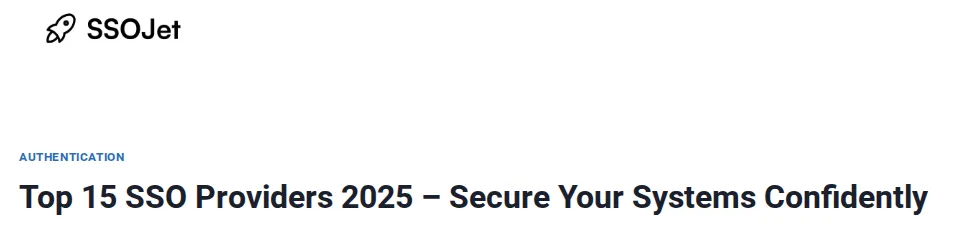
Pro Tip: Google’s AI answers often use your title and H1, so make them strong and clear!
3. Blog Intro
Your blog intro should quickly tell the reader what the post is about and why they should care. People don’t like wasting time online, so you need to grab their attention in the first few seconds.
Tips to write a great Blog Intro
- Start with a simple question, stat, or something relatable
- Show that you understand what the reader needs
- Clearly explain what they’ll learn in the post
This is called Hook–Pain–Promise—it works well and keeps readers interested
Examples of good openings:
- “Ever started writing a blog and didn’t know what to write next?”
- “You’ve read blogs—but do you know what makes one work?”
- “If the intro is boring, people leave. It’s just how it is.”
Pro Tip: Keep your intro short—3 to 4 sentences is enough. Add your main keyword naturally in the beginning to help with Google search.
Checkout: Mastering Blog Post Writing: A step by Step Guide
4. Featured Image
People like visuals. A nice, clean image at the top of your blog makes it more attractive to read.
It’s also the first thing people see when your blog is shared on social media.
Tips for Featured Image:
- Use bright colors or bold contrast to catch attention
- Keep the file size under 150KB so your blog loads faster
- Add “alt text” that explains the image (try to include your keyword too)
- Avoid boring stock photos—use better ones from sites like Unsplash or Pexels
Extra Tip (for SEO):
Google might show your blog image in its AI search results (SGE). So using a good, relevant image can help more people notice your blog, even if they don’t click right away.
Best Featured Image Example

Source: SSOJet
5. Subheadings (H2s, H3s)
Most people don’t read every word in a blog—they just skim. Subheadings break your content into clear sections so readers can quickly find what they care about.
They also help Google figure out what your blog is about, which is good for SEO. Explore our SEO writing blueprint for optimizing your headers and structure.
Tips for Writing Good Subheadings:
- Use H2 for main sections and H3 for smaller points under each section
- Add keywords naturally (like “blog structure” or “parts of a blog”)
- Keep them short, clear, and interesting
- Avoid generic or boring titles—make it obvious what the section is about
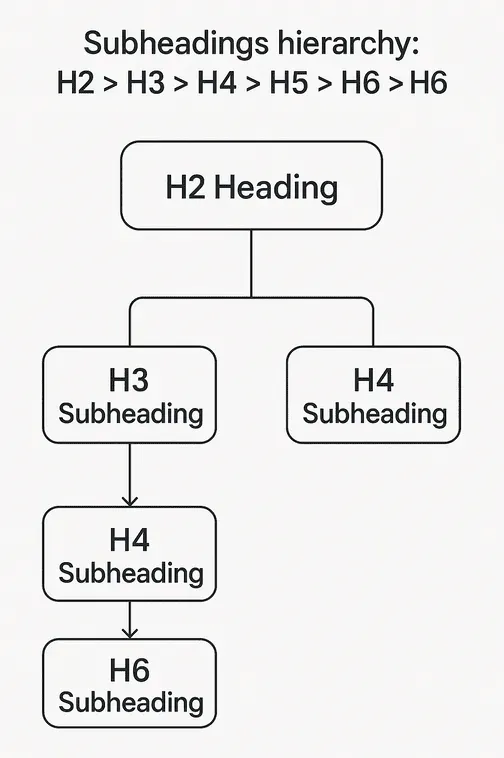
Bad H2 Examples:
- Too Vague: Titles like “Details,” “More,” “About Us,” or “Tips” don’t tell the reader what the section is really about.
- Too Technical: Something like “H224 Extremely flammable liquid and vapour” might be accurate, but it's confusing without any context.
- Not Related: If your blog is about web development best practices, but your heading is The History of the Internet, it feels off-topic and confusing.
Better H2 Examples:
- Clear & Descriptive: Say exactly what the section covers. For example:
- “Benefits of Renewable Hydrogen”
- “How to Store Hydrogen Safely”
- “Why Hydrogen Matters for a Greener Future”
- More Specific: Instead of just “Hydrogen Bonding,” try:
- “How Hydrogen Bonding Affects Boiling Points”
- Keyword-Friendly: Use terms people actually search for.
- Example: “Hydrogen Fuel Cells for Cars” is better than just “Fuel Cells.”
- Easy to Read: Your headings should be short, simple, and easy to understand quickly.
6. Blog Body
This is the main part of your blog—the section that actually answers the reader’s question or helps them solve a problem.
Even if your intro is great, if the body is messy or boring, people will leave.
So, how do you make this part good?
Tips for writing a solid blog body:
- Break it into sections – Use subheadings (H2s, H3s) so people can quickly find what they need.
- Keep paragraphs short – 2–3 sentences is ideal. Long blocks of text scare readers away.
- Use a friendly tone – Write like you’re talking to someone. Skip the fancy words.
- Add bullet points or number lists – Makes things easier to read and understand.
- Give examples – Show people what you mean. It helps a lot.
- Link smartly – Link to your posts and other helpful sources when it makes sense.
How long should your blog be?
In 2026, a good blog post is usually between 1,500 and 2,500 words. The sweet spot is around 2,450 words, based on data from Wix.com.
This length gives you enough space to fully cover a topic without losing the reader’s interest. Longer posts (over 2,000 words) often do better in search rankings, but what matters is writing helpful, relevant content.
- For big, detailed posts: 1,500–2,000 words
- For simple topics: 800–1,000 words
Just remember—quality matters more than word count. Check out our Complete SEO checklist for 2026 to cover all essentials. Only write as much as needed to explain your point clearly.
7. Internal & External Links: Help Readers + Improve SEO
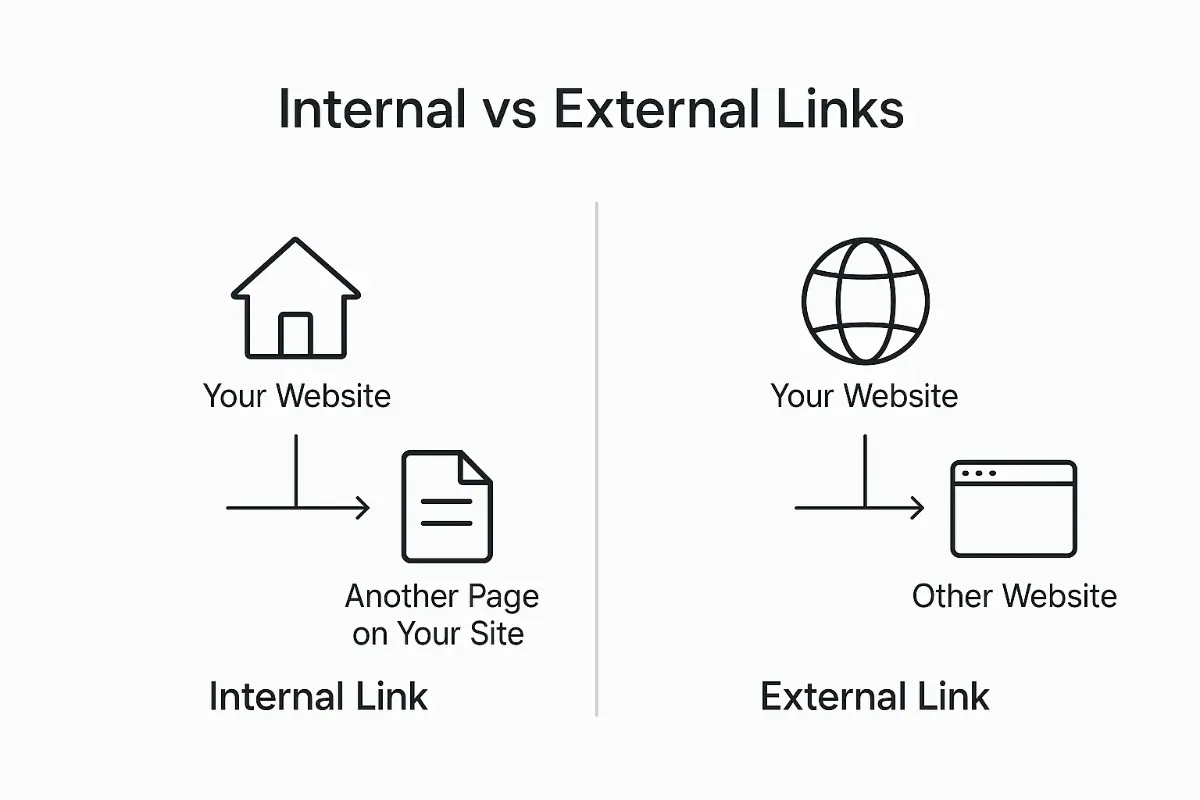
Links aren’t just for search engines—they help your readers too. Good links guide people to more helpful info and make your blog more trustworthy.
Internal Links:
- Link to other useful blog posts on your site
- Use natural words for the link (not “click here”)
External Links:
- Link to trusted websites like studies, tools, or expert sources
- Set them to open in a new tab so people don’t leave your site
- Don’t stress about “losing traffic”—good external links build trust and help your blog rank better
Pro Tip: Google pays attention to whether your blog connects with other good content online. Our SEO fundamentals for cybersecurity companies explains this strategy in detail. Linking to helpful sites shows you're adding value—not trying to keep everything to yourself.
8. Format for Scanners & Voice Search
In 2026, most people don’t read every word—they either skim through or use voice assistants to read it out loud.
Here’s how to format your blog for both:
- Keep sentences short and easy to understand
- Break long paragraphs into smaller ones
- Use headings, bullet points, and bold text to highlight important stuff
- Add alt text to images so Google knows what they show (helps with image search too)
This way, your blog is friendly for both readers and smart devices.
Check out: Importance of voice search in 2026
9. Conclusion: Don’t Just End—Wrap It Up Right
The end of your blog shouldn’t just say “thanks for reading.” It’s your last chance to:
- Quickly go over the main points
- Let readers know they got what they came for
- Tell them what to do next
How to write a good ending:
- Keep it short—just 3–4 lines
- Recap the main stuff (e.g. “So that’s how you structure a great blog—clear title, helpful sections, strong links, and a human tone.”)
- Give a clear next step with a call to action (CTA)
To write perfect conclusion, checkout LogicBalls AI Conclusion Generator
10. Call to Action (CTA): Show the Next Step
Even if your blog is amazing, readers won’t know what to do next unless you guide them.
Your CTA depends on what you want them to do:
- Download a free template
- Read a related blog
- Book a free call
- Sign up for your newsletter
Example CTA
“Want to write better blogs? Download our free Blog Template and get started today!”
11. FAQs: Show Up in Google & Help Your Readers
In 2026, FAQs are super useful for SEO. They help you:
- Show up in Google’s “People Also Ask”
- Appear in featured snippets and voice searches
- Answer common reader questions
Smart Questions to Include:
A good blog has a clear title, intro, headings, short paragraphs, visuals, links, and a CTA.
It’s the structure of a blog—title, H1, intro, subheadings, content, links, image, conclusion, and CTA.
Q: What are the parts of a blog?Title, intro, body, headings, images, bullet points, links, and a final CTA.
Q: What are blog elements in writing?These are tone, flow, structure, and how well it connects with the reader.
Q: What is blog post structure?It’s how your blog is laid out: start with an intro, then subheadings, content, images, conclusion, and CTA.
Q: What’s a blog template?A pre-made layout that helps you write faster. Learn how AI-powered SEO tools can help speed up writing and optimization. It includes title, headings, content space, and a CTA section.
Ready-to-use Summary Table: Blog Anatomy Cheat Sheet
| Part of Blog Post | Key Tips & Best Practices |
|---|---|
| Title Tag | Keep it under 60 characters, keyword at front, add hook like "2026 Guide" |
| URL Slug | Simple, lowercase, hyphens, no unnecessary words (e.g.yoursite.com/anatomy-of-blog) |
| H1 Heading | One per post, clear and natural use of primary keyword |
| Intro | Use Hook–Pain–Promise formula, 3–4 sentences, keyword early |
| Featured Image | Bright, relevant, under 150KB, descriptive alt text (e.g. "Anatomy of blog diagram") |
| Subheadings (H2/H3) | Organize content clearly, add keywords naturally, make them scannable |
| Body Content | Short paragraphs, conversational tone, bullet points, examples |
| Internal Links | Link to related content naturally, use descriptive anchor text |
| External Links | Link to trusted sources, open in new tab, don’t fear “link juice” myth |
| Conclusion | Recap key points quickly, transition to CTA |
| Call-to-Action (CTA) | Conversions, engagement, and next-step nudges |
| FAQs | Zero-click search, voice-friendly optimization |